Moving forward with next-generation software in two critical realms, Microsoft released initial public beta versions of its Silverlight 2 multimedia presentation technology and the Internet Explorer 8 browser.
The company announced the releases at its Mix08 conference in Las Vegas.
Implemented as a plug-in, Silverlight is Microsoft's horse in the industry's race to provide the most eye-catching visual effects; it competes with Adobe's Flash Player and related technologies. Silverlight is cross-browser, cross-platform, and cross-device, Microsoft said.
Version 2 features support for managed code and developing with multiple languages, including IronRuby, IronPython, JavaScript, and .Net. The beta is available from Microsoft's Web site.
Internet Explorer 8, meanwhile, offers capabilities such as improved interoperability and full compliance with the Cascading Style Sheets 2.1 specification. That beta is available at Microsoft's official Internet Explorer 8 page.With Silverlight 2, Microsoft brought out a host of early adopters, including NBC Sports, which is using Silverlight for upcoming Olympics coverage; Hard Rock International, of Hard Rock Cafe fame; and Cirque du Soleil. Display capabilities both for the Web and mobile devices were highlighted.
NBC Sports plans to use Silverlight to Webcast 2,200 hours of coverage. "You're going to be able to go online and you're going to be able to consume video how you want it, when you want it," said Perkins Miller, senior vice president of NBC Sports and Olympics.
Hard Rock showed a Silverlight application enabling users to zoom in onto pictures of rock memorabilia, while Cirque du Soleil showed a performer-casting intranet application featuring video. In the mobile space, Weatherbug demonstrated a weather information application running on a Nokia phone.
Microsoft's Silverlight impressed Mix08 attendee Chris Pels, president of iDevTech, a consulting firm focused on Microsoft technologies. "I think it really takes the user experience to a different level and especially through the browser," Pels said.
"I was very interested in the mobile device aspect of it, too," he said. Microsoft Silverlight still must prove itself in the marketplace, Pels said.
Among the Silverlight innovations touted by Microsoft is "adaptive streaming," which gauges bandwidth capabilities on the client.
"Basically, it can automatically pick the appropriate bit rate and encoding to use," said Scott Guthrie, general manager in the Microsoft Developer Division. He had recently blogged about many of the capabilities cited at the event.Also featured in Silverlight 2 are SOAP and REST (Representational State Transfer) support and capabilities for cross-domain networks, for calling services on a network. Sockets-level programming for the client is enabled as well.
While the predecessor Silverlight 1 focused on video, Silverlight 2 has emphasized .Net development and transactional functions.
A rich UI framework in Silverlight 2 is based on Microsoft's Windows Presentation Foundation (WPF) technology. "What this gives you is a really rich way to use controls to build your sites," Guthrie said. Data binding, styling, and animation are enabled.
Silverlight has a default look and feel but also can be customized; beyond setting styles and colors, implementers can control templating capabilities and do custom state changes.
Silverlight developer tools include Microsoft's Visual Studio 2008 and Expression tools. These tools and XAML can be used to help position Silverlight as a platform for serving up display advertising. A preview of Visual Studio and Expression Blend capabilities for Silverlight are now shipping.
Microsoft announced a beta release of its Expression Studio 2 tool, featuring PHP (Hypertext Preprocessor) in the Expression Web tool and Silverlight support. The beta is accessible from the Microsoft Expression site.In conjunction with the Silverlight 2 beta, Microsoft is shipping via an open source license 2,000 unit tests that cover Silverlight.
Microsoft also plans to improve WPF later this year, offering more controls, streamlined setups, and improvements for startup performance and graphics.
With Internet Explorer 8, CSS 2.1 support will help developers and designers write pages once and have them render properly across different browsers, Microsoft said. A WebSlices capability enables users to mark parts of pages as WebSlices and monitor information. A Favorites bar displays WebSlices visuals.
New navigation features for AJAX (Asynchronous JavaScript and XML) also is featured in Internet Explorer 8, focused on the back/forward navigation stack and address bar. Enhanced protection from deceptive Web sites is featured, as are phishing filter enhancements.
Microsoft representatives did not have information on when Internet Explorer 8 or Silverlight 2 would be ready for general release.
Also announced at Mix08 was a preview of SQL Server Data Services, providing a building-block, on-demand service for developers and businesses seeking data storage.
Source : PCWORLD








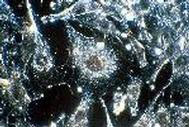
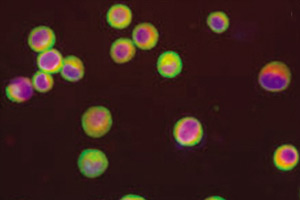










 The Jules Verne, the first European Space Agency Automated Transfer Vehicle, docked to the aft port of the International Space Station's Zvezda Service Module at 10:45 a.m. EDT Thursday.
The Jules Verne, the first European Space Agency Automated Transfer Vehicle, docked to the aft port of the International Space Station's Zvezda Service Module at 10:45 a.m. EDT Thursday.

 Samsung India announces the launch of its new, advanced 2008 series of Digital Still Cameras and Camcorders. The company announced the launch of its advanced ‘NV’ series, ‘I series’, ‘L series’ and ‘S series’ of Digital Still Cameras.
Samsung India announces the launch of its new, advanced 2008 series of Digital Still Cameras and Camcorders. The company announced the launch of its advanced ‘NV’ series, ‘I series’, ‘L series’ and ‘S series’ of Digital Still Cameras.